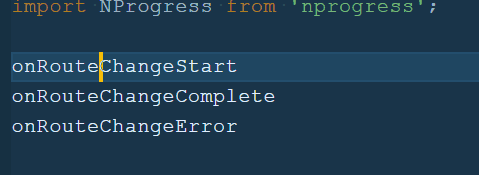Multicursors is something that I never made use of in Vim. In VSCode its a feature that I love especially when working with HTML or anything with multiple repeated structured columns (like CSV files).
Multicursor Shortcuts
| Shortcut | Description |
|---|---|
Alt+Click |
Add a cursor where you clicked |
Ctrl+d |
Select word under cursor, hit multiple times to add a cursor at each new match |
Ctrl+Shift+Alt+Up |
Add cursor up |
Ctrl+Shift+Alt+Up |
Add cursor down |
Ctrl+Shift+l |
Add cursor at each occurrence of highlighted text |
Editing Workflow/Tips
To select multiple words in a file and add a cursor at the start of each word, select the word and continue to press Ctrl+d.
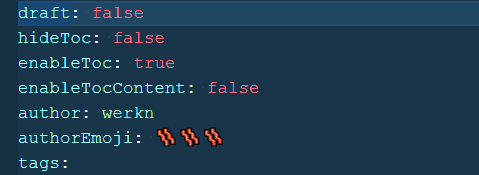
To expand selection based on highlighted word, begin by highlighting the word(s) and press Ctrl/Cmd+Shift+L.